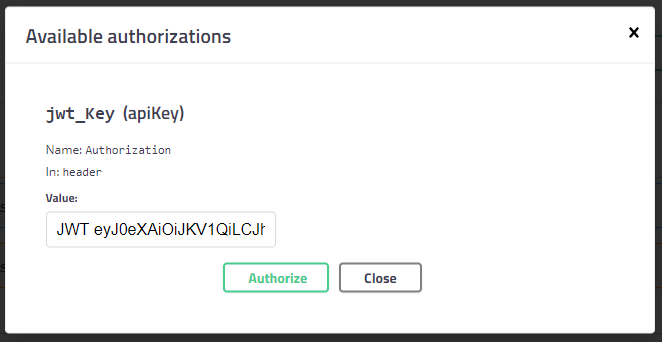{SWAGGER}
Il est possible de paramétrer Swagger via le fichier de configuration Spring "/WEB-INF/beans.xml" en déclarant :
un bean faisant référence à la classe org.apache.cxf.jaxrs.swagger.Swagger2Feature
Exemple :<bean id="swagger2Feature" class="org.apache.cxf.jaxrs.swagger.Swagger2Feature" lazy-init="true"> <property name="basePath" value="/jaxrs/ws"/> <property name="resourcePackage" value="hardis.jaxrs"/> <property name="contact" value="hotline.adelia@hardis.fr" /> <property name="title" value="REST Services List" /> <property name="description" value="REST services documentation" /> <property name="version" value="2.1" /> <property name="termsOfServiceUrl" value="http://www.hardis-group.com" /> </bean>
DétailsName Description Default basePath the context root path+ null contact the contact information+ "users@cxf.apache.org" description the description+ "The Application" filterClass a security filter+ null host the host and port+ null ignoreRoutes excludes specific paths when scanning all resources (see scanAllResources)++ null license the license+ "Apache 2.0 License" licenceUrl the license URL+ "http://www.apache.org/licenses/LICENSE-2.0.html" prettyPrint when generating swagger.json, pretty-print the json document+ false resourcePackage a list of comma separated package names where resources must be scanned+ a list of service classes configured at the endpoint runAsFilter runs the feature as a filter false scan generates the swagger documentation+ true scanAllResources scans all resources including non-annotated JAX-RS resources++ false schemes the protocol schemes+ null termsOfServiceUrl the terms of service URL+ null title the title+ "Sample REST Application" version the version+ "1.0.0"
Un bean faisant référence à la classe com.hardis.adelia.webservice.SwaggJaxbInit
Cette classe permet de modifier les propriétés utile à la sérialisation/désérialisation du flux Swagger/JSON (s'appuie sur fasterXML/Jackson).
Exemple :
<bean id="SwaggJaxbInit" class="com.hardis.adelia.webservice.SwaggJaxbInit" init-method="init" >
<property name="jaxbMapper" value="true"/>
<property name="serializeWRAP_ROOT_VALUE" value="false"/>
<property name="serializeWRITE_DATES_AS_TIMESTAMPS" value="true"/>
<property name="serializeWRITE_DATE_KEYS_AS_TIMESTAMPS" value="false"/>
<property name="serializeWRITE_CHAR_ARRAYS_AS_JSON_ARRAYS" value="false"/>
<property name="serializeWRITE_EMPTY_JSON_ARRAYS" value="true"/>
<property name="serializeWRITE_SINGLE_ELEM_ARRAYS_UNWRAPPED" value="false"/>
<property name="deserializeUSE_JAVA_ARRAY_FOR_JSON_ARRAY" value="false"/>
<property name="deserializeACCEPT_SINGLE_VALUE_AS_ARRAY" value="false"/>
<property name="deserializeUNWRAP_ROOT_VALUE" value="false"/>
<property name="deserializeUNWRAP_SINGLE_VALUE_ARRAYS" value="false"/>
<property name="deserializeFAIL_ON_IGNORED_PROPERTIES" value="false"/>
<property name="deserializeFAIL_ON_UNKNOWN_PROPERTIES" value="true"/>
</bean>
Les détails sur les propriétés se trouvent :
https://github.com/FasterXML/jackson-databind/wiki/Serialization-features
https://github.com/FasterXML/jackson-databind/wiki/Deserialization-Feature
(Adélia V13 PTF9)
La version V13 PTF09 intègre les librairies :
- CXF 3.1.15
- swagger.core 1.5.18
- swagger.ui 3.13.0
Par défaut tous les éléments de swagger-ui sont intégrés dans le .jar swagger-ui-3.13.0.jar.
La présence dans le bean Swagger2Feature (Cf. beans.xml) de la propriété supportSwaggerUi avec la valeur fixée à true permet de rendre opérationnel swagger-ui sans avoir à décompacter l'archive/jar dans le dossier de l'application web.
L'accès à swagger-ui est disponible via l'URL : http(s)://<host>:<port>/<RootContext>/<CXFServlet>/services
Exemple :
en cliquant sur le lien en face de Swagger.
Accès à une ressource sécurisée par un jeton JWT
Pour que swagger-ui offre la possibilité de passer un jeton JWT via le header HTTP Authorization, il faut :
A. Indiquer à swagger-ui qu'il doit afficher le bouton [Authorize] / cadenas. Pour cela,
soit la propriété resourcePackage du bean Swagger2Feature possède, en tête de liste, le package com.hardis.adelia.webservice
Exemple :<bean id="swagger2Feature" class="org.apache.cxf.jaxrs.swagger.Swagger2Feature" lazy-init="true"> <property name="basePath" value="/domsvx/ws"/> <property name="resourcePackage" value="com.hardis.adelia.webservice,hardis.fr" /> <!-- ... --> </bean>soit l'élément <jaxrs:server> déclare une propriété SwaggerSecurityDefinitions de type ApiKeyAuthDefinition.
Exemple :<jaxrs:server id="RestAdelia" address="/" transportId="http://cxf.apache.org/transports/http"> <jaxrs:features> <ref bean="swagger2Feature" /> </jaxrs:features> <jaxrs:properties> <entry key="SwaggerSecurityDefinitions"> <map> <entry key="jwt_Key"> <bean class="io.swagger.models.auth.ApiKeyAuthDefinition"> <property name="name" value="Authorization"/> <property name="in"> <value type="io.swagger.models.auth.In">HEADER</value> </property> </bean> </entry> </map> </entry> </jaxrs:properties> </jaxrs:server>
B. Cliquer sur le bouton [Authorize] ou sur le cadenas propre à une API et renseigner le champ [Value:] avec la valeur du jeton précédée de "JWT "
Cliquer ensuite sur le bouton [Authorize].